What is Trojan and How to Keep Your Computer Save!
What is Trojan? Maybe many of you are still wondering with this one term. Especially if you are still unfamiliar with computer and network technology. So often ignore the existence and potential threats that Trojans have.
In the world of cybercrime, trojans are known as malware that cripples data and systems on devices. Unfortunately, this malicious program is difficult for users to identify because it is designed to trick victims. Trojans can disguise themselves as files, applications, links or other programs that we think are harmless.
Trojans are a type of malware that should be avoided. This is because it can damage and steal sensitive data. Therefore, in this article, we will review what is Trojan and also how to overcome it.
Table of Contents
- What is Trojans?
- Types of Trojans on Computers
- How Trojans Work
- Why Are Trojans So Dangerous?
- How To Remove Trojan Virus On Computer
- How To Prevent Trojan Infections On Your Computer
- Conclusion
What is Trojans?

Trojans are malware that enters the system by masquerading as other files that appear to be safe, then destroys the system in it. This is what makes trojans dangerous because they are difficult to identify. You may accidentally download a trojan packaged in the form of malicious software or links.
Trojans are also known as Trojan Horses. The term was adapted from the events of the Trojan war in the era of Ancient Greece.
During the Trojan War more than 3000 years ago, Greek troops managed to infiltrate and destroy the city of Troy by hiding in a large wooden horse. The Trojans thought the wooden horse was a trophy of war victory for them. Unexpectedly, in it there is a group of Greek soldiers who then came out and destroyed the entire city.
The concept of the trojan in the story earlier with the trojan in cybercrime is the same. The trojan virus will pretend to be a file, link, software, or email message from an official party, then it will surround your data and device system.
Trojans are one of the causes of increasing cybercrime around the world. Even in 2020 ago, Trojans became one of the causes of the increase in cybercrime in 51% of 600% of cybercrime cases worldwide.
Therefore, you have to be careful so that you can avoid Trojans or other viruses. Because, when the device is infected with a trojan, the process of cleaning the device will be more difficult.
Types of Trojans on Computers
After knowing what is Trojan, you also need to know what types of Trojans can infect your device. For information, here are some types of Trojans that are often used to commit crimes in cyberspace.
Backdoor Trojan
Backdoor is one of the simplest types of trojans but the impact is the most dangerous. The reason is, this type of trojan can load all kinds of malware into the system because of their role as a gateway, or at least ensure a computer is vulnerable to attacks.
Backdoors are often used to manage botnets, which are collections of computer networks that are infected with malware and controlled by criminals. Without realizing it, your computer could be part of a network that is used to attack. In addition, the backdoor allows codes and commands to be executed on your device and also monitors website traffic.
What is Trojan Dropper
The next type of trojan is Dropper. In short, Dropper is a type of trojan designed to deliver other, more sophisticated malware to the victim’s computer. This type is very dangerous for the system, because any virus in it can delete important data or system files.
One example of this type of trojan is the emotet malware which is known to be the most dangerous type. Launching Kaspersky, the dropper works by installing another tool called payload on the target device without the victim realizing it.
Once launched, the dropper will extract the payload and save it to the device memory. Droppers can also launch malware installers. So that makes this type of trojan very dangerous for devices and computer network topologies.
RootKit Trojan
Rootkits are programs designed by attackers to hide certain objects or activities on a system. This is intended to gain root or administrative access to the victim’s device. After getting this access, the perpetrator will usually exploit the system in it.
DDoS Trojan
The next type of Trojan is DDoS. In this DDoS attack, the server or network will be flooded with requests that are usually made by botnets. This attack causes a large increase in traffic that the server is unable to manage.
This malware will usually attack websites by sending fake requests to the web server. As a result, the site load becomes heavy and the website will error when accessed.
An example of a DDoS case was experienced by Amazon in mid-June 2020. Amazon fended off DDoS attacks on its servers for more than three days.
Banking Trojan
The increase in digital technology makes the need for online payments continues to grow. Nowadays online payments are increasingly being found in various sectors. This also opens up opportunities for attackers to commit cybercrimes.
Banking trojan is one type of trojan that is often found. Given the large number of digital transactions and taking advantage of the carelessness of some users, it is not surprising that this method is often used by perpetrators to get money quickly.
This type of trojan is run to gain access credentials to bank accounts. To do this, perpetrators often use phishing techniques. For example, by redirecting the victim to a manipulated page and asking the victim to enter their access credentials.
Therefore, make sure you use secure verification when doing banking transactions. Make sure to only use official sites and applications according to the bank you have.
Trojan Ransom
This type of Trojan can change the data on the computer so that the victim’s computer does not run normally or cannot access certain data. Perpetrators will only restore computer performance and unblock victim data after they pay the requested ransom.
Fake Antivirus Trojan
Instead of protecting devices from viruses, this type of trojan actually makes every device experience serious problem. With the alleged discovery of the virus, the perpetrator wants to cause panic in the victim so they are persuaded to buy protection and pay the fee.
Read: What is Operation System
However, in the end it wasn’t the antivirus that helped, the users got into more trouble as their payment data was sent to the attackers to be misused. Therefore, if you are on the internet, make sure not to download files carelessly.
How Trojans Work
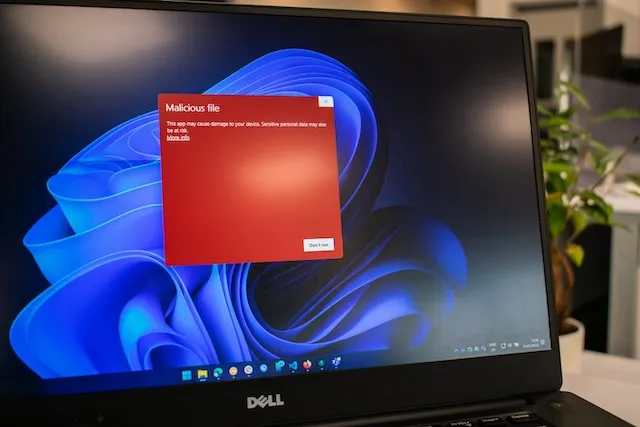
After discussing what is Trojan, you also need to know about how the Trojan virus works. In general, how the Trojan works can be said to be quite simple. However, the effects can be very dangerous.
For information, here is how the Trojan works that you need to know.
• Hackers send traps or lures to targets with malware pretending to be other forms such as PDF files, links, or certain software.
• The target accepts the feed, and then usually clicks on the received file.
• After that, the Trojan becomes active and then sends all the info the hacker wants through the device or website.
• Hackers will control the system and perform various criminal acts.
• Devices and servers that have been affected will transmit and transmit this malware to connected devices and websites.
So in general, the Trojan activation process usually requires the role of the device owner. In addition, the Trojan can also be transmitted to other devices via WiFi when one of the devices is infected. So that the spread of the Trojan can be further extended to other devices or users.
Why Are Trojans So Dangerous?
Trojans are not simple things that can be ignored. Because if left alone it will be able to have a very large damage impact on the device you have. So it can cause big losses for device owners.
Then actually, what are the effects of the trojan virus? Trojans are designed to damage, interfere with, steal, or in general inflict some malicious action on data or networks. In effect, trojans cause computers to slow down, damage the device’s operating system, and are even capable of stealing important data belonging to victims.
For your information, here are some reasons why Trojans can be very dangerous on computers and networks.
Damaging and Paralyzing the System
One of the very dangerous effects of a Trojan infection is the occurrence of damage to the system. Trojans can make the system experience data damage and can even paralyze the network system in question.
Because the main purpose of Trojans is generally to cause damage to the infected device. Therefore, make sure you are always careful not to be infected by Trojan viruses or other malware.
Stealing Data On Device
The next reason that makes Trojans dangerous is their ability to steal data on the device. Some types of Trojans are equipped with the ability to steal user data on computers or servers that are already infected.
Read: What is Firewall? Definition, Types, and Functions
Then the data is sent to the creators of the Trojan so that they can benefit from the theft of the data. The types of data stolen can also vary, such as personal data, banking, and so on.
Destroying Files on Device
Trojans can also delete and destroy files on infected devices. When a device or server is infected by a Trojan, the security of data and files can be seriously threatened. Because there are types of Trojans that can indeed delete and even destroy files on the device.
How To Remove Trojan Virus On Computer

After knowing what a Trojan is and how it works, you also need to understand how to remove a Trojan virus from a computer. For your information, here are some steps you can try to remove the Trojan from your device.
Stop Trojan Activity from Computer Memory
The first way to remove a Trojan is to stop its activity on the computer. This step is among the most common and often used to deal with viruses or Trojans that have infected network devices.
This can be done by using the task manager, pressing Ctrl+Alt+Del, then opening the “Processes” tab, then clicking the username section to sort what processes are running by user name.
In doing this, the thing to avoid is to kill all .exe files that are running in the device memory.
In addition, do not turn off files that fall into the System, Local Service, and Network Service categories, because they can cause system errors for the devices.
Removing Trojan Files from Computer
If you have been infected by a Trojan virus, then the safest way is to delete the file from the device. But sometimes, the Trojan removal process is not as easy as one might think.
How to remove the Trojan is to delete the .exe file owned by the malware. This method can be done using the Windows Explorer’s built-in search facility. But you need to be careful and careful when doing it. Do not delete important files that support the performance of the computer system.
Read : What is Proxy Server? Definition, Types, and Functions
The first step to remove the Trojan is to make sure the hidden files are displayed by Windows Explorer so that we can fully see all the files on the hard drive.
After finding the Trojan-infected file, you can immediately delete it permanently from the hard drive by pressing Shift+Delete from the keyboard. Usually this method is quite successful in removing the Trojan files from the infected device.
Turning off Trojans from Windows Startup
The next way to get rid of the trojan is to remove the malware code when the computer starts or when the startup is running. You can use the msconfig command to perform the deletion.
Click the Start menu, then open the Run application, and fill in the input box provided with msconfig, then press enter on the keyboard and after that the System Configuration Utility application will appear. Then please delete the file which is a Trojan on the device.
Removing Virus Files from Registry
How to remove the last Trojan is to delete the virus registry file. This step is generally often used to completely remove the Trojan from your computer.
The first step is to click the Start menu, then click Run, and enter regedit and then press enter. Then please look for the file indicated as a Trojan and please be able to directly delete the registry file associated with the file.
How To Prevent Trojan Infections On Your Computer

After knowing what a Trojan is and the dangers it can cause, you also need to know how to prevent the virus. In order to avoid the loss of this virus, here’s how to deal with trojans that you can do.
Install and Activate Antivirus on Computer
The first way to avoid trojan attacks is to install the best antivirus. Antivirus is a form of protection that every device must have. Choose the best antivirus software that can protect your data and devices from various malicious malware attacks.
Update the Operating System Periodically
Usually, operating system providers often provide improvements to their OS versions. The goal is to increase security and comfort in using the operating system.
Read : 16 Types of Fiber Optic Connector You Should Know
Performing updates to the operating system can also be used as a means to protect computers from Trojan threats. Updating the device’s operating system is useful for minimizing security gaps that exist in the system due to not being regularly updated. Malware is capable of sneaking into various loopholes that you often don’t even notice.
Avoid Clicking Random Links
Even though you have installed an antivirus, you still have to be careful and careful in using the device. Especially when doing an internet search. Because the internet is a vulnerable and insecure world.
In some cases, Trojans are usually also inserted in links on the internet. So that without realizing it if you click on the link will make the computer device infected by a Trojan virus.
Therefore, you should not click on website links on the internet carelessly. Especially website links that provide tempting promos or offers and seem beyond reason.
Not Carelessly Downloading Files
Another way to deal with trojans is not to randomly download files from the internet. Whether to play games, stream, from pop up ads, or download applications that are not from the official site. This action is very risky and causes computer devices to be more easily infected with dangerous viruses and malware and can damage the system inside.
Using a Secure Internet Network
The next way that can also be used to prevent Trojan transmission is to use a secure internet network. If it’s not urgent, you should avoid using public wifi networks to access important data or credentials.
The reason is, various malware attacks will be very easy to enter devices that are connected to the public internet network. This makes the security level of the internet network more vulnerable.
When accessing the internet with a free or public network, you should avoid using the m-banking banking system and conducting digital transactions. It is very likely that your data will be easily read by irresponsible people.
Perform Regular Data Backup
Trojan attacks are unpredictable. Therefore, to prevent further losses, it is important for you to back up your data regularly.
Backing up data is very important to prevent unwanted things from happening. There’s nothing wrong with backing up your data regularly. If one day something bad happens, you already have all the important data you need.
Conclusion
Trojans are very dangerous and also harmful malware. Besides being able to damage computers and networks, Trojans can also steal victim data. Then the data can be used by people who are not responsible for personal interests.
In short, Trojans are malware that enters the system by masquerading as other files that appear to be safe, and then destroys the system in it. There are many types of Trojans that can harm your device. So you have to be careful when using the computer.
That’s a discussion of what is Trojan in full, starting from the definition, types, dangers, and how to prevent it. After reading this article, we hope you can understand more about Trojans and the dangers that can be caused by malware.
