8 Types of Network Devices You Should Know
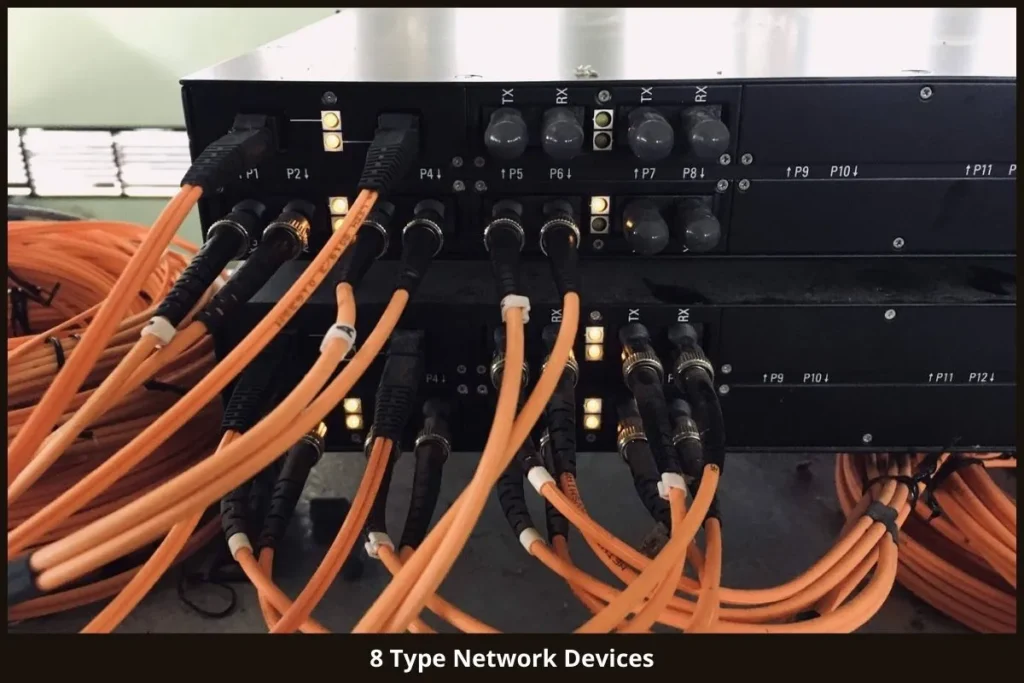
8 Types of Network Devices You Should Know, -In order to build a strong computer network, you need to understand the device that comprises it. There are 8 types of network devices than can be used to construct networking. Each devices has a significant role to maintain the system to work properly.
Networking doesn’t work without the physical and virtual devices that make up the network infrastructure. Network architecture varies based on size, network topology, workloads and business requirements, among other factors.
Here are The 8 types of Network Devices You Should Know
Network devices are physical devices that are required for communication and interaction between hardware on a computer network.
For example, an enterprise network might require hundreds or thousands of various network devices to support and build out its data center, LAN and WAN. In contrast, a simple home network might need only two devices.
Read Also: 16 Types of Fibre Optic Connectors You Need to Know
Below are eight common types of network devices that are typically found within networks.
1. Network Devices : Hub
The first device that used to build the network is Hub. A hub is a physical device used to join multiple devices on the same LAN. A hub must connect to a router or switch in order to communicate outside its LAN. Hub devices can also connect to each other to expand the overall network.
For example, a laptop, desktop computer and printer can connect into a hub’s ports with Ethernet cables and be part of the same local network.
A hub can be active, passive or intelligent. An active hub act as repeater to boost or repair the signal of an incoming message before the broadcast it to the rest of ports. Passive hubs do not boost message signals, simply providing connectivity for devices on its ports.
In general, intelligent hub have management and monitoring capabilities to identify potential issues with connected devices. A hub is the simplest in the family of network connecting devices because it connects LAN components with identical protocols.
A hub can be used with both digital and analog data. But you have to provided the settings so it’s configured to prepare for the formatting of the incoming data. For example, if the incoming data is in digital format, the hub must pass it on as packets. However, if the incoming data is analog, then the hub passes it on in signal form.
To be noted, Hubs do not perform packet filtering or addressing functions; they just send data packets to all connected devices.
2. Router
The next important device in networking is Router. Routers help transmit packets to their destinations by charting a path through the sea of interconnected networking devices using different network topologies.
Routers are intelligent devices, and they store information about the networks they’re connected to. Routers examine incoming packets to determine the appropriate destination IP address and then forward the packet to that destination.
A router can also enable internet access through its connection to a modem, or as a combined modem-router. Routers use routing protocols to communicate and exchange data.
Router are also used to divide internal networks into two or more subnetworks. Routers establish communication by maintaining tables about destinations and local connections.
Routers are your first line of defense, and they must be configured to pass only traffic that is authorized by network administrators. The routes themselves can be configured as static or dynamic.
If they are static, they can only be configured manually and stay that way until changed. If they are dynamic, they learn of other routers around them and use information about those routers to build their routing tables.
In other words, the router is the IP address provider for all client computers connected to the network, so that each client has a different IP address.
3. Network Interface Card (NIC)
The next type of computer network device is the Network Interface Card (NIC). The Network Interface Card is also known as the LAN Card Expansion Board. NIC has a function so that the computer can be connected to the network system.
The network in question is an internet network that uses cable or Wifi. In general, Ethernet is divided into four different categories, namely ethernet (10 Mbit/s), fast ethernet (100 Mbit/s), Gigabit Ethernet (1000Mbit/s), and high (10000 Mbit/s).
4. Network Cable
Cable is the most important means in a computer network. The cable will be used to connect a device with other devices on a particular network.
In addition to having a function as a liaison, the cable also acts as a data transmission medium. So that the server computer with the client can exchange data smoothly and optimally.
In general, there are 3 (three) types of cables commonly used in a computer network. The types of cables are coaxial, UTP (Unshielded Twisted Pair), and Fiber Optic. Each cable certainly has a different function according to the realm of use.
5. Bridge
The next type of computer network device is the Bridge. Later, the Bridge will function as a bridge that connects the local network topology to a larger local network topology.
In addition, the Bridge also has a function to divide a large network into smaller networks. So that the process of monitoring and maintaining these networks will be easier to do.
6. Access Points
Access Point is a network device that serves to connect wireless devices with local networks using wireless-based technology. For example via Wifi, Bluetooth, and so on.
In addition, the Access Point also has a security function. Because Access Points have the ability to allow or deny a device to connect to the same network.
7. Gateway
In short, Gateway is a device used to connect a network between one computer and another. Because each device has a different communication protocol mechanism, it is necessary to use a Gateway to connect it.
Gateway can be a media liaison between one network to another even though both have different architectures and topologies. One example of a Gateway is a router and an ISP (Internet Service Provider) that provides access to the WWW world.
8. Switch
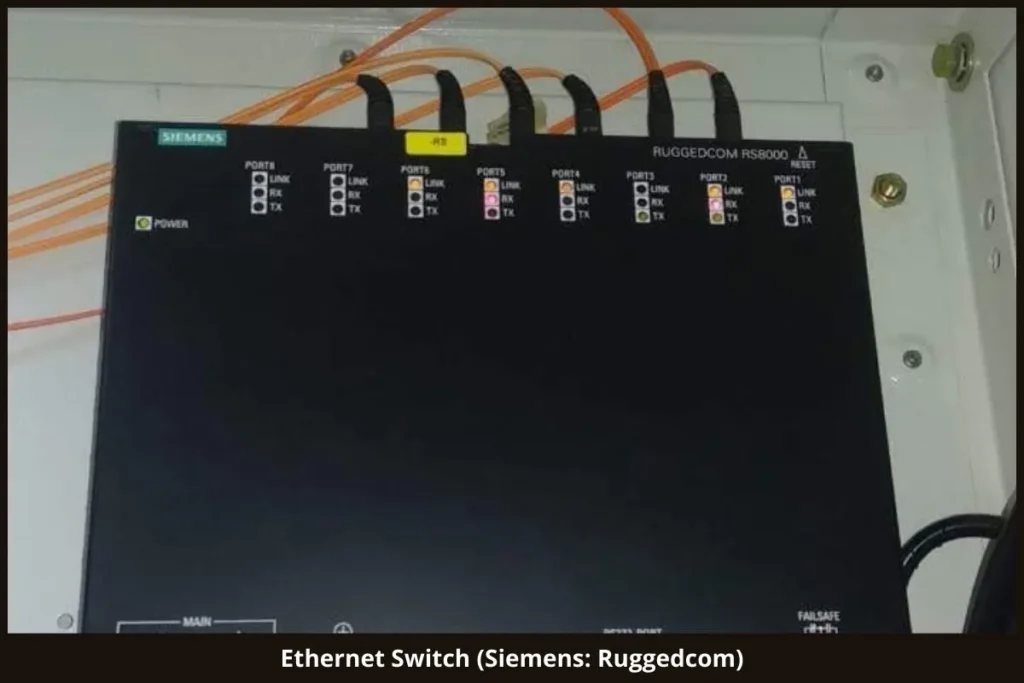
Switch is a tool that functions to break the network from one server so that it can connect to client computers that are in a local network.
Generally, Switch has a port that is used as a connecting point. The number of ports on a Switch varies from one to another. But generally it is a multiple of 4 (four). There are switches that have 4 ports, 8 ports, 16 ports, 32 ports, and so on.
But the more ports a Switch has, the more expensive it will be. In addition to functioning to break up the network, the Switch also has functions, among others, to prevent data looping, forward data frame packets, and also record MAC addresses between network devices.
Conclusion
Each computer network will need a device to build its topology. The larger the network topology to be built, the more the number and types of devices that will be needed.
That’s a complete discussion of 8 types of network devices that you need to know. Through the review of the article above, hopefully you can become more familiar with the types of equipment in a computer network.
