What is Network Topology?
Talking about computer networks, it cannot be separated from the topology. Network topology is an important part that will affect the performance of a computer network in it.
Therefore, in this discussion, Langit Automation will review the meaning of network topology and its types. The goal, of course, is for you to understand network technology more fully and thoroughly.
What is Network Topology?

A Network Topology is the physical and logical arrangement of nodes and connections in the computer network. Nodes usually includes all kind of device such as switches, routers, and also software with switch and router features.
As you know, network topologies often represented by graph. Then everyone can understand those topology when doing topology construction. Network topologies also describe the arrangement of networks and the relative locations of traffic flows.
Generally, administrator can use network topology diagrams to determine the best placements for each node and the optimal path for traffic flow. With a well-defined and planned-out network topology, you can more easily locate faults and then fix issue or improving its data transfer efficiency.
From the definition of network topology, we can construct network geometry. For the information, Network Geometry can be defined as the physical topology and logical topology. The types of network topology differs depending on how the network needs to be arranged.
As you will know, network topology diagrams are shown with devices depicted as network nodes and the connections between them as lines. Using those diagrams, you can construct the network more easily.
Network topologies can be sketched out on a paper. But it will be easier if you use the software to sketched out the topologies. You can choose software that a purpose-built for network diagramming. Generally speaking, the special software usually has pre-built templates as also common symbols for network constructions.
Why is Network Topology so Important?
Network Topology plays a major role in how a network functions. Network topology has a direct effect on network functionality. So if you can choose the right topology, it can help to increase the network’s performance.
For more information, properly chosen and maintained network topology increases energy efficiency and data transfer rates. That’s why topology network must be constructed carefully. Because well-defined topology has a big impact on other aspect.
A well-defined network topology will make the system efficiently. By well-planed network topology then the admin can locate the faults, troubleshoot issues, and allocate network resources easily.
Diagrams are important reference point in helping to diagnose network issues. Using the diagrams, they can represent physical and logical layouts.
Types of Network Topologies
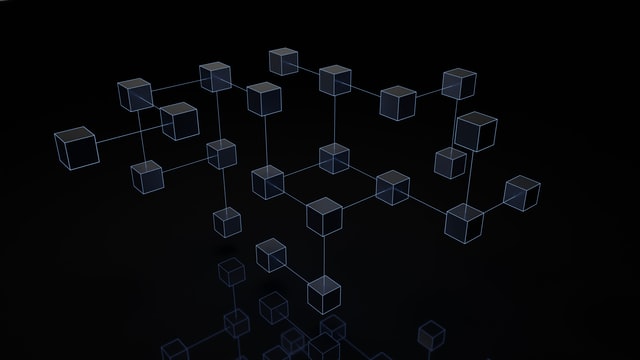
Network topologies are categorized as either a physical network topology or logical network topology. The physical topology of a network is the physical layout of nodes and connections. Connections include the lines in diagrams that connect nodes, such as Ethernet.
Logical network topologies define how a network is set up, including which nodes connect and how, as well as the pattern of data transfers. Both of the topology has a big role in the network. They will make sure that connection of devices can be done correctly.
In this article, we will inform you about several types of network topologies. For examples, physical topologies includes the following types :
Bus Network
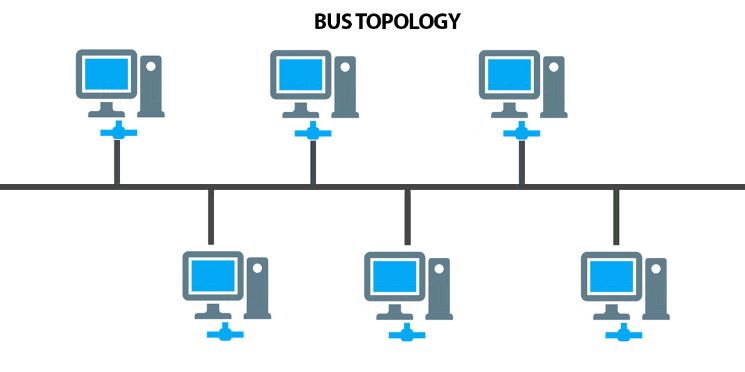
The first types of network Topology is Bus Network. In the bus network topologies, every node is connected in series along single cable. Those cable connected work station and server. It transmits the data from one end to another in a single direction.
In Bus Topology, various MAC (Media Access Control) protocols are followed by LAN ethernet connections like TDMA, Pure Aloha, CDMA, Slotted Aloha, etc.
Advantages of Bus Topology
Some peoples say that bus topology is one of the simplest network topologies. Because it doesn’t need so many cable to connect all nodes in the network. So what is the advantages of the Bus Topology?
Here are some advantages if you use bus topology for network constructions.
- If If N devices are connected to each other in a bus topology, then the number of cables required to connect them is only 1. This cable known as backbone cable. Although you only need 1 cable, but you will still need N drop lines for those all devices/nodes.
- The cost of the cable is less compared to other topologies.
Disadvantages of Bus Topology
A a simple topology, Bus Network still have an issues or disadvantages. Here are some disadvantages you will faced when using bus topology.
- If the backbone cable fails, then the whole system will crash down.
- If the network traffic is heavy it can affect the system resource.
- Because of its simplicity, the bus topology’s security is very low.
In general, bus topology suitable for small network construction such as house network or small office network.
Ring Network Topology
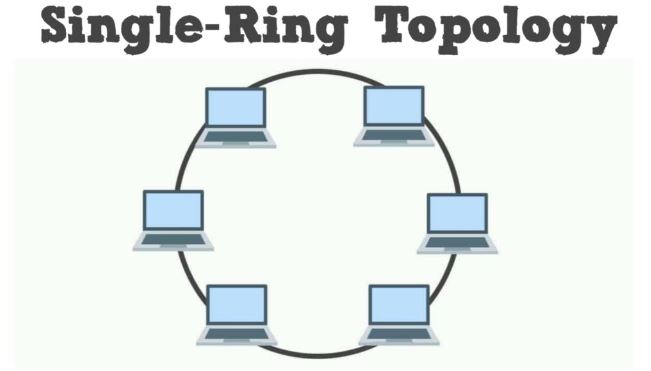
The next types of network topology is Ring topology. In this topology, it forms a ring connecting devices with exactly two neighbouring devices. So in the ring topology network, the nodes are connected in a closed-loop configuration.
Some rings pass data in one direction only, while others are capable of transmission in both directions. These bidirectional ring networks are more resilient than bus networks since traffic can reach a node by moving in either direction.
The transmission is unidirectional, but it can be made bidirectional by having 2 connections between each Network Node, it is called Dual Ring Topology.
A number of repeaters are used for Ring topology with a large number of nodes. Because if someone wants to send some data to the last node in the ring topology with 100 nodes, then the data will have to pass through 99 nodes to reach the 100th node. Hence to prevent data loss repeaters are used in the network.
Generally, ring topology used to construct the large scale of network computer. For example, Metro Networks based on Synchronous Optical Network technology.
Advantages of Ring Topology
Ring topology has big advantages for constructing computer network. Here are some of the advantages using ring topology :
- Ring topology network can be installed easier.
- Easy to maintenance because a system failure doesn’t affect other systems on network, the failed system can be easily removed and installed again after fixing the issue.
- Cheap to install and expand.
- The possibility of collision is minimum in this type of topology
Disadvantages of Ring Topology
Ring topology is more complicated than bus topology. Then you have to know some problem with this topology.
- Troubleshooting is difficult in this topology.
- Data traffic issues. Since all the data is circulating in a ring it can influence the data traffic to the systems.
- A link failure can fail the entire network as the signal will not travel forward due to failure.
- The addition of stations in between or removal of stations can disturb the whole topology. So you have to carefully when take an action on the ring topology.
- Less secure for the network system.
Because of its advantages and usability, Ring Topology is choosen to make big network computer.
Star Topology Network
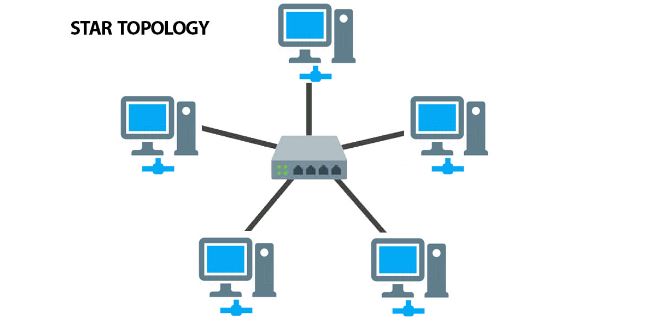
Star topology is more complicated than bus or ring topology. In star topology, all the devices are connected to a single hub through a cable. This hub is the central node and all other nodes are connected to the central node.
The hub can be passive in nature i.e., not an intelligent hub such as broadcasting devices, at the same time the hub can be intelligent known as an active hub. Active hubs have repeaters in them. In the star topology, hub and switches has a role as server and the other device as the network client.
If one device wants to send data to other device, it has to first send the data to hub and then the hub transmit that data to the designated device. Generally Coaxial cable or RJ-45 cables are used to connect the clients to the hub.
In Star Topology, many popular Ethernet LAN protocols are used as CD (Collision Detection), CSMA (Carrier Sense Multiple Access), etc. Switched local area networks based on Ethernet switches and most wired home and office networks have a physical star topology.
Benefit of Star Topology
If you want to know the advantages of usage star topology, here are some of them :
- Easier to install
- Less expensive. Since each device only need one I/O port and needs to be connected with hub with one link.
- Cost effective because of less amount of cables required because each device needs to be connected with the hub only.
- Expendable. It is easy to add new devices to the network in star topology. This is because a new device just requires a connection to the hub and it can easily communicate with other devices on the network.
- The Star Topology are easy to troubleshooting because the link can be easily identified.
- Each device is separately connected to the hub, so a connection failure between a device and hub doesn’t affect the connection of the other devices.
Disadvantages of Star Topology
The topology has so many benefit for computer network. But this type of topology also has problems that need to maintain carefully. Here are some of the problem when using star topology.
- If hub goes down everything goes down, none of the devices can work without hub.
- Hub requires more resources and regular maintenance because it is the central system of star topology.
- The cost of installation is high because If N devices are connected to each other in a star topology, then the number of cables required to connect them is N.
Mesh Topology
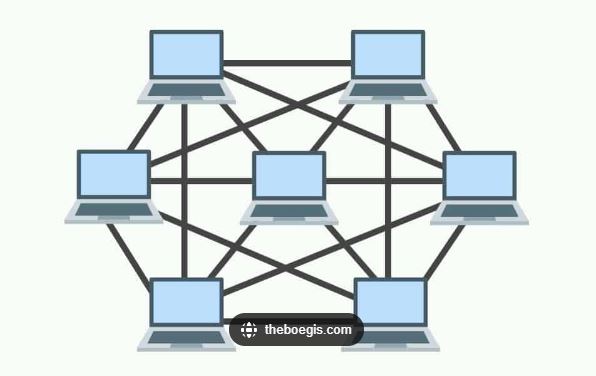
In mesh topology each device is connected to every other device on the network through a dedicated point-to-point link. When we say dedicated it means that the link only carries data for the two connected devices only.
In Mesh Topology, the protocols used are AHCP (Ad Hoc Configuration Protocols), DHCP (Dynamic Host Configuration Protocol), etc. Every device is connected with another via dedicated channels. These channels are known as links.
There are two types of Mesh topology:
- Full Mesh Topology: In this topology each device is connected to the all devices available on the network.
- Partial Mesh Topology: In partial mesh topology, each device is connected to only those devices, to which they communicate frequently. This serves the purpose of mesh topology and saves the cost of redundant connection, where no communication happens and connection is not required.
Let’s say we have n devices in the network then each device must be connected with (n-1) devices of the network. Number of links in a mesh topology of n devices would be n(n-1)/2. So the geometry of Mesh Topology is more complicated than ring topology.
Benefit of Using Mesh Topology
- No data traffic issues as there is a dedicated link between two devices which means the link is only available for those two devices. Thus implies no data loss during the transmition on the network.
- Mesh topology is reliable and robust as failure of one link doesn’t affect other links and the communication between other devices on the network.
- Fault detection is easy as there is a separate connection between each devices.
- As there is a dedication connection between two devices on a network, the communication is fast and efficient.
- The security of Mesh Topology is high because there is a point to point link thus unauthorized access is not possible.
Disadvantages of Mesh Topology
- Installation and configuration for Mesh Topology are difficult.
- The cost of cables is high as bulk wiring is required, hence suitable for less number of devices.
- The cost of maintenance is high.
- Scalability issues because a device cannot be connected with large number of devices with a dedicated point to point link.
Tree Network Topology

The next type of network Topology is Tree Topology. This topology is the variation of the Star topology. This topology has a hierarchical flow of data. In Tree Topology, SAC (Standard Automatic Configuration ) protocols like DHCP and SAC are used.
The tree network topology consists of one root node, and all other nodes are connected in a hierarchy. The topology itself is connected in a star configuration. Many larger Ethernet switch networks, including data center networks, are configured as trees.
The tree topology also called by star-bus topology. There is a single path between two devices and this is the path of the communication between devices.
Advantages of Tree Topology
- It allows more devices to be attached to a single central hub thus it decreases the distance that is traveled by the signal to come to the devices.
- It allows the network to get isolated and also prioritize from different computers.
- It is easy to add new devices to the network in tree topology.
- One system failure doesn’t bring the whole network down. The failed system can be easily managed.
- It supports broadband transmission that is reason this topology is frequently used in corporate networks.
Disadvantages of Tree Topology :
- Cost of broadband transmission is high.
- All the devices connected in star networks are connected with other devices using backbone cable of bus topology. Failure in this main cable can affect the whole network.
Hybrid Network Topology
The last types of network topology is Hybrid Topology. The hybrid network topology is any combination of two or more topologies. Hybrid topologies typically provide exceptional flexibility, as they can accommodate a number of setups.
It is used when the nodes are free to take any form. It means these can be individuals such as Ring or Star topology or can be a combination of various types of topologies seen above. Tree topology is an example of hybrid topology as it is a combination of star topology and bus topology.
Conclusion
Computer network play big role in the communications process. Every network always has topology to make sure everything goes well in the system. We have discussed various types of physical network topology used in all manner connections. Watch on YouTube
So if you still confused about the question what is network topology? Hopefully articles above can give you an explanations and insight about the computer network and its connections.
