What is Hardware? Definition, Functions, and Types
For users of computers and networks, of course, already familiar with the name hardware. In general, hardware has a relationship with the world of computers and laptops. However, there are still many readers who feel confused about what is hardware and its functions are.
Hardware is a component that cannot be separated from a computer or laptop. In fact, all types of computer components whose physical form can be seen and felt directly include hardware.
A series of computer hardware is a component that must exist so that PC functions can be more optimal. Therefore, so that readers can have a more complete knowledge of these components, this article will discuss hardware in more detail.
What is Hardware?
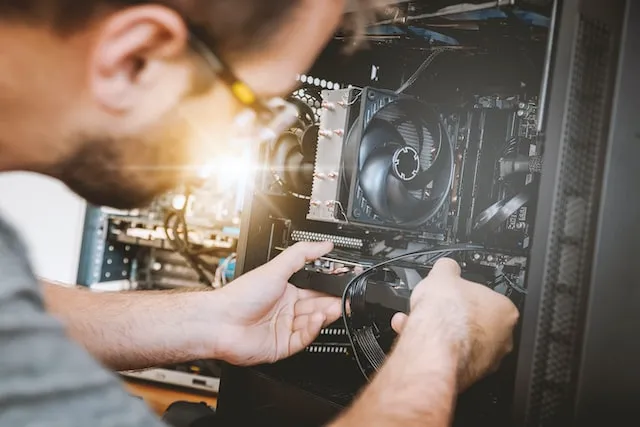
Before discussing further about hardware, you first need to know what hardware is. The goal is to get a more complete understanding and understanding of the hardware itself.
In short, hardware is any type of component on a computer that has a physical form, can be seen, and felt. So, it can be said that the understanding of hardware is a physical computer tool that is useful for carrying out several processes such as input, output, and processing.
Some examples of computer hardware that you may encounter often include a mouse, monitor, keyboard, and so on. The components that have a physical form are hardware components that function to support the use of computers.
Hardware and software will work together in a computer so that the device can run optimally. Hardware and software have a very striking difference. One of them is related to the physical properties possessed by both.
Hardware has a physical that can be seen and felt clearly by computer users. Meanwhile, the software cannot be physically held because the software is not in physical form.
Characteristics of Computer Hardware

After knowing what hardware is, you also need to know the characteristics of hardware on a computer. For information, here are some of the main characteristics that distinguish hardware from software on a computer.
1. Hardware Has a Physical Form
One of the differences between software and hardware is the shape. Software can only be seen in appearance but does not have a physical form, while hardware has a physical form that can be seen and felt
In general, you can see, touch, and even feel the physical presence of the hardware. So that this feature becomes a very common identity on a hardware device because it can be seen physically.
2. Located on the outside of the computer
The next characteristic possessed by a computer is the location or position of the device. In general, most of the hardware is located on the outside of the computer. However, not all of them. Some of them are inside the computer, for example RAM and CPU.
3. Liaison between User and Software
Another characteristic that is also shared by hardware is the role it has. Hardware is a device that is useful for connecting between users and software, which will receive input and then provide output to the user.
4. Generally Hard
In general, hardware has a hard nature or form. This is what distinguishes it from software. Some examples of hardware are keyboards, printers, scanners, and other hardware devices.
Hardware Functions on Computers

Hardware has a very important and significant function for the operation of computer equipment. In general, the function of hardware is to facilitate computer users with a set of computer tools that work well.
But actually the function of computer hardware can be described more specifically. For information, here are some hardware functions that you need to know.
1. Receiving Input on the Computer
One of the important functions of hardware is to receive input from the user. The inputs of course vary according to the purpose or command to be executed on the computer. Through this hardware, the computer will be able to communicate with the software in carrying out its orders optimally.
2. Provide Output
The next hardware function is to provide output to the user after the input processing is done. If the computer has processed the input data correctly, it will usually provide output in accordance with the commands given.
The output is usually done by the hardware on the computer. For example, a printer that will provide an output function in the form of print results according to what is printed.
3. Processing information and data
Furthermore, the function of hardware is to process data which then becomes useful new information so that it can be understood by humans. Usually computer users will use the device to process information and data as needed.
Read: What is a Gateway and its Function on a Computer Network
So that later the information and data will be used in accordance with the intended purpose. For example, the marketing campaign data processing process will be processed and used to map the marketing needs of a company.
4. Storing information and data
Besides being able to be used to process information and data, hardware can also be used as a means of storing information and data. Generally, the data stored is in the form of output data. Usually the output will be stored in a computer storage device or also known as a hard disk.
How Hardware Works

After knowing what is hardware, you also need to know about how it works. This is so that your understanding of hardware will be more complete and detailed.
In general, the way hardware works is based on commands. This is also known as the instruction set. With this command, the hardware can perform various activities that have been determined by the giver of the command.
The 3 basic instructions for running hardware are as follows:
- Basic input instructions, namely instructions that can provide information to other software using an intermediary driver. In this case the software is the operating system. This occurs when the user uses hardware, for example typing using the keyboard or clicking with the mouse.
- Basic process instructions, namely instructions that act as intermediaries between the input or output processes. These instructions only occur in a piece of hardware, not the entire computer system.
- Basic instructions output, namely instructions that occur when there is an order to use the hardware from the user.
Based on these instructions, a hardware device will be able to run the command as given. So that the performance of the computer will be more optimal and optimal.
Hardware Types

Computer devices have several different types. Each hardware generally has a different function and use. There are several types of hardware and examples that you need to know. Here are some of them :
1. Hardware Output
The first type of hardware you need to know is the output hardware. In short, hardware output is a device that functions to generate new information or useful data so that it can be understood by the user.
The new information is issued through other devices such as monitors, printers, or speakers. The monitor has a function to display information that has been processed. That way, users can see the information.
Read: What is a Switch: Definition, Type, and How it Works
Meanwhile, the printer is hardware that functions to print information or data onto paper in the form of writing or images. While the speaker is a piece of hardware that functions to convert electrical waves into audio waves by vibrating its membrane-shaped components.
2. Hardware Input

The next type of hardware is input hardware. Input hardware is an input device whose role is to enter data in the form of images, text, video, and audio into a computer so that the computer can work optimally.
Read: Fiber Optic Splitter: Everything You Need to Know
For your information, here are some examples of input hardware that you need to know about.
• Mouse
The mouse is used to move the cursor. In addition, the mouse can also carry out practical and fast commands. Generally, the mouse consists of three buttons, where two click buttons on the left and right and then one scroll button in the middle.
• Keyboard
The keyboard is a unit that is quite important in processing data with a computer. Its function is to enter letters, numbers, and symbols as a medium for the user to perform the necessary commands.
3. Hardware Process
The next type of computer hardware is process hardware. Hardware process or hardware process is a device that is useful for processing data and processing it on a computer. This device can be called the brain of the computer because it performs important processes on the inputted data.
For information, here are some examples of hardware processes that you need to know:
• Central Processing Unit (CPU)
CPU is a device that is useful for controlling all processes on a computer, be it instructions, management, to produce the desired output.
• RAM
RAM is a type of hardware that can determine the speed of access in a computer. Generally, the higher the RAM capacity of the computer, the more optimal its performance will be.
• VGA
This device has a function to process and process graphic data. Later, the output can be displayed on the computer monitor screen. Through the help of VGA, the computer will be able to process and display graphics with good quality.
4. Storage Device Hardware

The type of computer hardware that you need to know next is Storage Devices. As the name implies, storage device means a storage device. This is a piece of hardware where its function is to store computer data.
Some types of hardware for storage media that you need to know include:
• Hard Disk
Hard disk or also commonly referred to as HDD is computer hardware that functions as a secondary data storage area. Hard drives can be installed inside or outside the device.
• Flash Disk
Flash disk is a data storage hardware that has a USB connector. This connector will make it easier for the device to connect to a computer or other media. You can use a flash disk to transfer data from one computer to another.
• Optical disk
Optical disk is a storage medium that can be read or written by laser light, where the general form is a CD or DVD. Nowadays, generally, storage in the form of CD or DVD is relatively rare.
5. Additional Hardware

In some conditions, the computer may use other additional hardware to support the performance of the device. Hardware enhancements are tools that help the computer to execute user commands. This device is usually referred to as a peripheral, the point is to connect a computer device to an internet connection.
One example is a modem. You can use a modem to convert digital signals into analog signals and vice versa. When using a modem, you can also connect your computer to the internet.
Conclusion
Hardware is a very important component of a computer. Without hardware, computer performance will be less than optimal. Because hardware has several very significant functions for computers.
For example, it acts as a tool to input or output a process. So that if there is no clear input from the hardware then the software on the computer will not be able to operate.
In general, there are quite a number of types of hardware on a computer. Each type of hardware certainly has different functions and uses according to its use.
That’s a discussion of what is hardwarethat you need to know. Now with this article, I hope you are no longer confused about hardware, types, functions, and also how they work. So you can understand the world of computers more optimally.
