What is a Database: Types, Functions, and Benefits
The rapid development of the digital technology era has brought many innovations. One of them is in the world of data management. In order to be able to manage data more optimally now the term database appears. Then what is the meaning of what is a database?
Currently human interaction with technology such as smartphones, laptops, computers, and so on has become a very intense activity. So that the process of accessing these devices can run optimally, there is a data storage system commonly known as a database.
The process of storing and managing this data can affect the quality of the process of accessing various digital technologies. That’s why a safe, accurate and easy to access storage process is needed.
What is a Database?
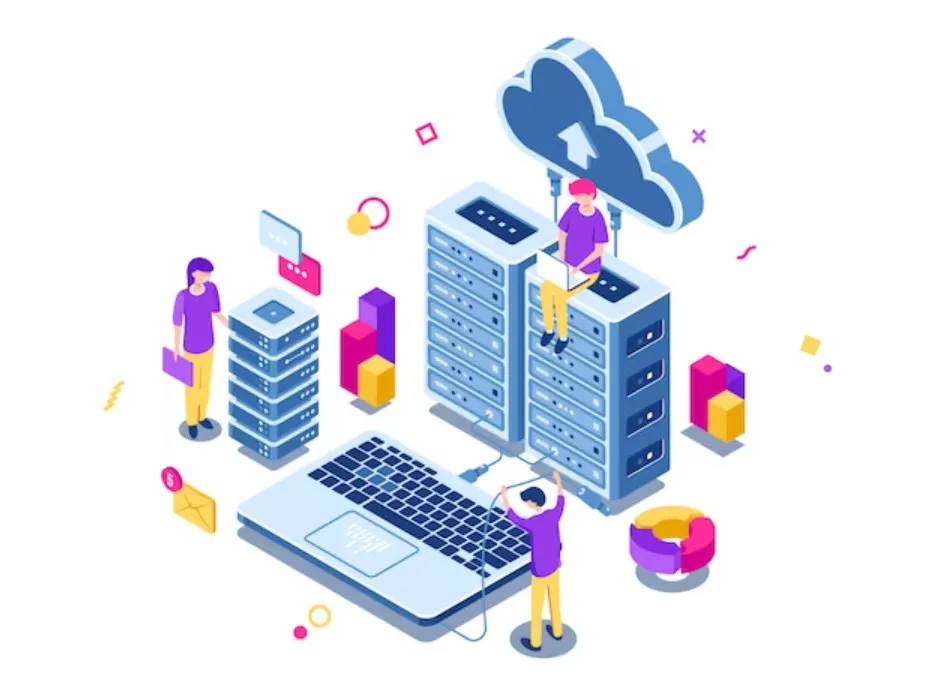
Before moving on to a further discussion of the article, it is necessary to first discuss the definition of what is a database. The goal is so that you can have a more complete and detailed understanding of the meaning of the database.
A database is a collection of data that is organized and connected to each other so that it can be accessed quite easily. In general, databases are located on computer devices and are managed automatically by a system called a Database Management System (DBMS).
It is through management that users can find it easy to find information, dispose of information, or store certain information. It is hoped that this ease in the data management process can make data more accessible to users who need it.
In simple terms, a database is a collection of data or information that is stored systematically. Databases have an important role in devices for collecting information, data or files in an integrated manner.
General Database Functions

After knowing the explanation about what is a database, you also need to know about the function of the database in general. This will make the process of understanding the database more complete and comprehensive.
Read: Exploring the Characteristics of Big Data: Unveiling Its Power and Potential
The main function of a database is to store data in an organized manner. But apart from that, the database still has several important functions such as the following:
1. Avoid data duplication
One of the purposes of using a database is to make data more organized. Therefore, the function of the database is to avoid duplication of data in the system.
The DBMS can be set to recognize duplicate data when it is input and then provide notification to the database manager. By avoiding the possibility of duplication of data, the information stored in the system will become more credible and easier to analyze.
2. Make Data Storage Centralized
The next function of the database is to make data storage centralized. Without a database, data will be scattered across various stores. With a database, you can collect all data in one place so monitoring is easier.
3. Save Costs
The next database function is saving operational costs. Considering that the data is centralized in one place, you don’t need another storage location. Automatically, this will save you more costs.
Read: Unveiling the Power of Chatbots: What is a Chatbot and How Does It Work?
By using a database, you only need one server for various data needs. Economical and efficient, right? Therefore, a database system has become an important need in this modern digital era.
4. Easy to access simultaneously
The next function of the database is easy access to data simultaneously. Databases store all data in one system so you no longer need to be confused about how to share access.
Everyone you allow can access the database from practically anywhere. This ease of access will make the collaboration process easier and more efficient even if you are not in the same room.
5. Facilitates the Data Identification Process
In general, a database will have a very large amount and volume of data. From the large amount of data in the database, you can identify it easily. This is done by creating data grouping or filtering.
So, when there is a request for data access, the information can be provided quickly according to the previously created categories. This will certainly make the process of identifying and analyzing data more practical and easier.
For example, when you want to find data about shirts, you can enter the clothing or fashion category.
6. Improve Data Security
Data is very sensitive information. Therefore, data security and confidentiality need to be protected properly. Because if the information falls into the hands of irresponsible people, misuse of the information could occur.
Read: What is SQL Injection: Definition and How to Solve It
Because this database is centralized, you only focus on one key but can maximize it with layered protection. This will certainly make the data safer. So that only people who are given access can view or manage the data information.
Types of Databases
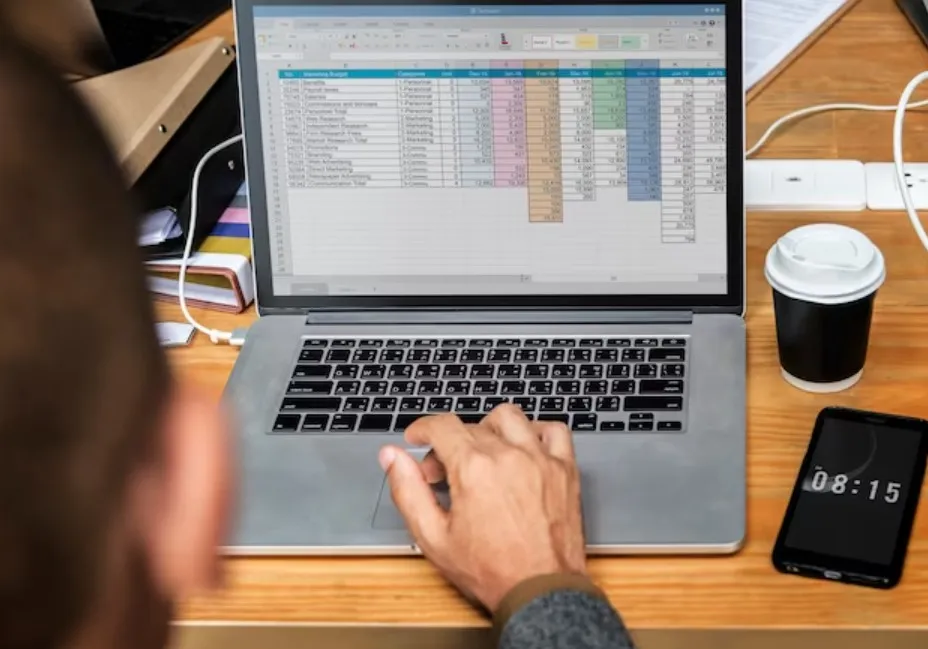
After discussing what is a database and its function, now is the time for you to find out about the types of databases. In general, there are several types of databases that are adapted to the grouping and purpose of collecting the data information.
In general, databases can be grouped into 5 (five) main types namely:
1. Operational Database

Operational database is a database used to process and store operational data in real-time. This type of database has a high degree of flexibility. You can change, delete, or add data directly and quickly.
Operational databases are generally used by companies to store operational data. Such as employee data that contains employee names, payroll information, to customer data, etc.
The following are examples of commonly known operational databases:
JSON.
JavaScript Object Notation (JSON) is a file format that uses text for data transmission. This format is very commonly used by users to exchange data like communicating quickly through a web browser and web server. Data synchronization can be done in real-time.
XMLs.
Extensible Markup Language (XML) is a markup programming language that has rules for providing two different document codes that can be read by humans and read by computers. Data synchronization can also be done in real-time by the user.
This operational database is very important to support the performance of a company. Therefore, a real-time synchronization and management process is needed.
2. Database Warehouses
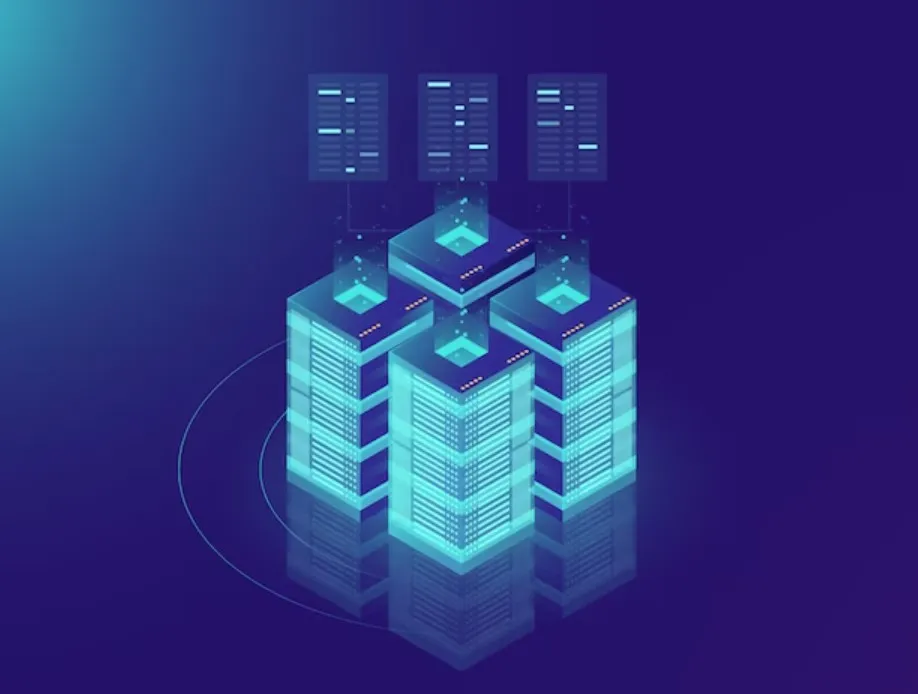
Database Warehouse is a database system commonly used for reporting and data analysis. Database Warehouse is a unified central repository of data from one or more disparate sources.
The database also stores current and historical data with one place which is used to generate analytical reports.
Example of a database warehouse:
Microsoft SQL Server.
Microsoft SQL Server is a database system developed by Microsoft. As a database server, this system functions to store and retrieve data according to other application requests. This allows it to run either through the same computer or other computers via the internet network.
3. Distributed Databases
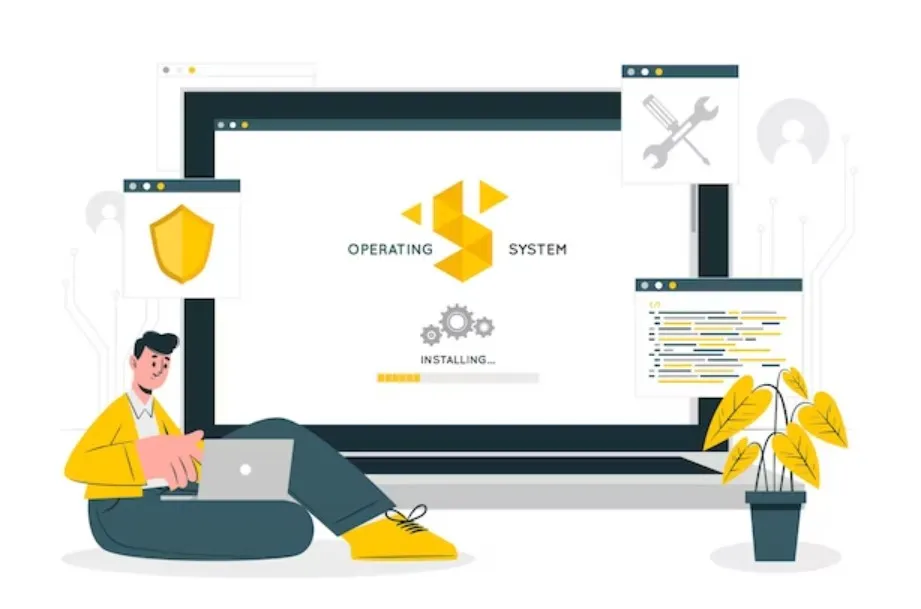
Distributed database is a database where data is stored in different physical locations or scattered, but distributed in one center. For example, Data Center.
Apart from being spread physically, this type of database can also be spread through interconnected computer networks. This type of database is used by companies with strict data sensitivity or confidentiality.
Example of a distributed database:
Microsoft Access (Office).
Through this database, users can import or directly connect one data to data stored in another database. This database is very suitable for use in distributed databases because file storage does not require an active database server so it is portable (easily moved).
4. Relational Database

Relational databases are the most frequently used databases. It is called relational, because data is stored in several tables that are interconnected to form a relationship.
This type of database can be used for various needs such as tracking inventory, processing sales transactions, and managing customer information.
Read: What is Big Data – A Complete Introduction
In general, all systems use Structured Query Language or SQL as the programming language for database maintenance and queries. The following are some examples of commonly used Relational Databases.
a. MySQL
MySQL is an open source database that is quite popular and is commonly used for web-based applications, for example dynamic websites and e-commerce. In 2013 MySQL was the second most widely used database in the world. As well as a first for an open source database.
MySQL is a system for relational database management. Many IT products are made using the main components of MySQL.
Some of these applications include Google, WordPress, Flickr, Facebook, Youtube, Joomla, phpBB, MODx, Drupal, and others that use this system for their relational database management.
The use of MySQL as the main database for web applications is also often associated with PHP as an object-oriented scripting language. MySQL is an important component of the LAMP (Linux, MySQL, Apache, and PHP) web service solution stack, an open source web development platform. Linux as the operating system, MySQL as the database, Apache as the Web Server, and PHP as the scripting language.
b. PostgreSQL
PostgreSQL is the second system that manages relational databases. This system is useful as a place to store data safely and can return the data in response to requests from various other applications.
PostgreSQL can work from small single machine applications to even large internet applications with many concurrent users.
This system is usually used on the Mac OS server operating system, this is because this system provides settings by default. Other operating systems such as Windows and Linux can also be found by changing their settings.
c. MariaDB
MariaDB is a system developed from MySQL. Development on this system aims to maintain high compatibility of the MySQL system. And very suitable for use with the MySQL API.
MariaDB has an XtraDB storage engine to replace InnoDB. This system was developed directly by some of the original MySQL developers with other branch parties.
With the aim of not being acquired by Oracle Corporation which is one of its competitors.
d. MongoDB
MongoDB is a database software oriented to open source documents, and cross platform. MongoDB uses a document similar to JSON schema, therefore the system is classified as a NoSQL database program.
e. Oracle Databases
Oracle Database is the next database relations system produced and marketed by a company called Oracle. In its use, the Oracle system focuses on the server side memory structure as its global system area.
The global area system can store cache, user information, and SQL commands. In addition, this system can also make it possible to store a transactional history, including online redo logs.
f. SAP HANA
SAP HANA is a column-oriented system and has relationships between tables. This system has the main function as a database server that retrieves and stores data according to application requests.
Apart from that, SAP HANA also functions to perform advanced analysis such as spatial data processing, predictive analysis, text analysis, text search, streaming analysis, and graphic data processing. And SAP HANA is also one of the systems developed by SAP SE.
g. IBM Db2
IBM Db2 is another system developed by the IBM company. Through this system, the relational model can be supported. It’s just that the latest version of IBM Db2 has a multi-function system that strongly supports relational and non-relational features, for example, XML and JSON.
Through its history, IBM Db2 is a system created for DB2 products on each of its main operating systems. In 1990, the IBM Company began making a universal DB2 product whose code could be used for other operating systems.
h. MemSQL
MemSQL is a distributed and in-memory SQL database management system. This system is also classified as a relational database management system (RDBMS). MemSQL aims to compile SQL into machine code through a code generation process.
i. interbase
Interbase is an RBMS system that is different from other products. The system has a minimal footprint, with virtually zero administration requirements and a multi-generation architecture. Interbase can be used on Windows, macOS, Linux, Solaris, iOS and Android operating systems. This system was designed directly by Embarcadero Technologies.
j. Firebirds
The last relational database system is Firebird. Firebird is an open source SQL system and runs on Mac OS X, Linux, Windows and other operating systems. This Firebird database is a fork of the open-source Borland Interbase in 2000. It’s just that since Firebird version 1.5 the code that was made has been mostly rewritten.
5. End-User Database

End-user database means that all data can be accessed, managed, and developed by users. End users who are directly related to the database are called database end-users.
Data that has interacted with end-users is usually ready-to-use data such as documents, spreadsheets, and so on. An example of an End-User Database is SQLite.
SQLite is a database management system contained in the C programming library. Unlike other systems, SQLite is a client server database engine.
Read: What is the Internet of Things, its Elements and Benefits?
SQLite is embedded into the final program making it suitable for supporting end user data storage.
SQLite is quite popular to be used as database software for a local storage or client via an application software such as a web browser.
This system is the most widely used system through operating systems, web browsers, and a wider range of embedded systems.
Conclusion
In today’s digital era, data is a very important asset. Using these data, analysis can be carried out to get insight or information for various needs and goals.
In order for the process of managing and maintaining data to run more optimally, a system known as a database is needed. In short, a database is a database, which is a collection of data that is organized and interconnected so that it can be accessed easily.
In general, there are 5 types of databases that are commonly used for various purposes. Starting from Operational databases, Warehouse databases, Relational databases, Distributed Databases, and also End-user databases. Each type of database certainly has its own realm of use.
That’s a complete discussion about what is a database that you need to know. Now with this article, I hope you can have a more complete and comprehensive understanding of databases, their functions, and their types.
